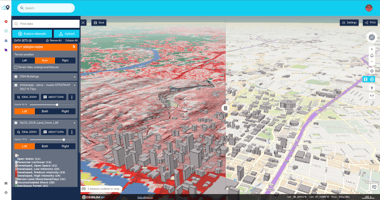Get ready to explore the world like never before! SpatialScale has just added a treasure trove of...
SpatialScale June 2022 Release: Exciting New Mapping Tools
Hey SpatialScale fans! Q2 2022 has been incredibly busy for us. We’ve expanded our mapping tools to make 3D scene visualization and analysis easier and more fun. Let's dive into the highlights of this release!
Highlights include:
Compare / Split Screen Mode with Cesium 3D Tiles
Our new compare tool splits the map into two sections. You can compare the same dataset at different times or place different datasets side by side. It’s perfect for comparing satellite images or different geospatial data sets. Activate this tool from the Tools navigation menu or directly at the dataset in the workbench. Now, it even supports 3D Tiles!
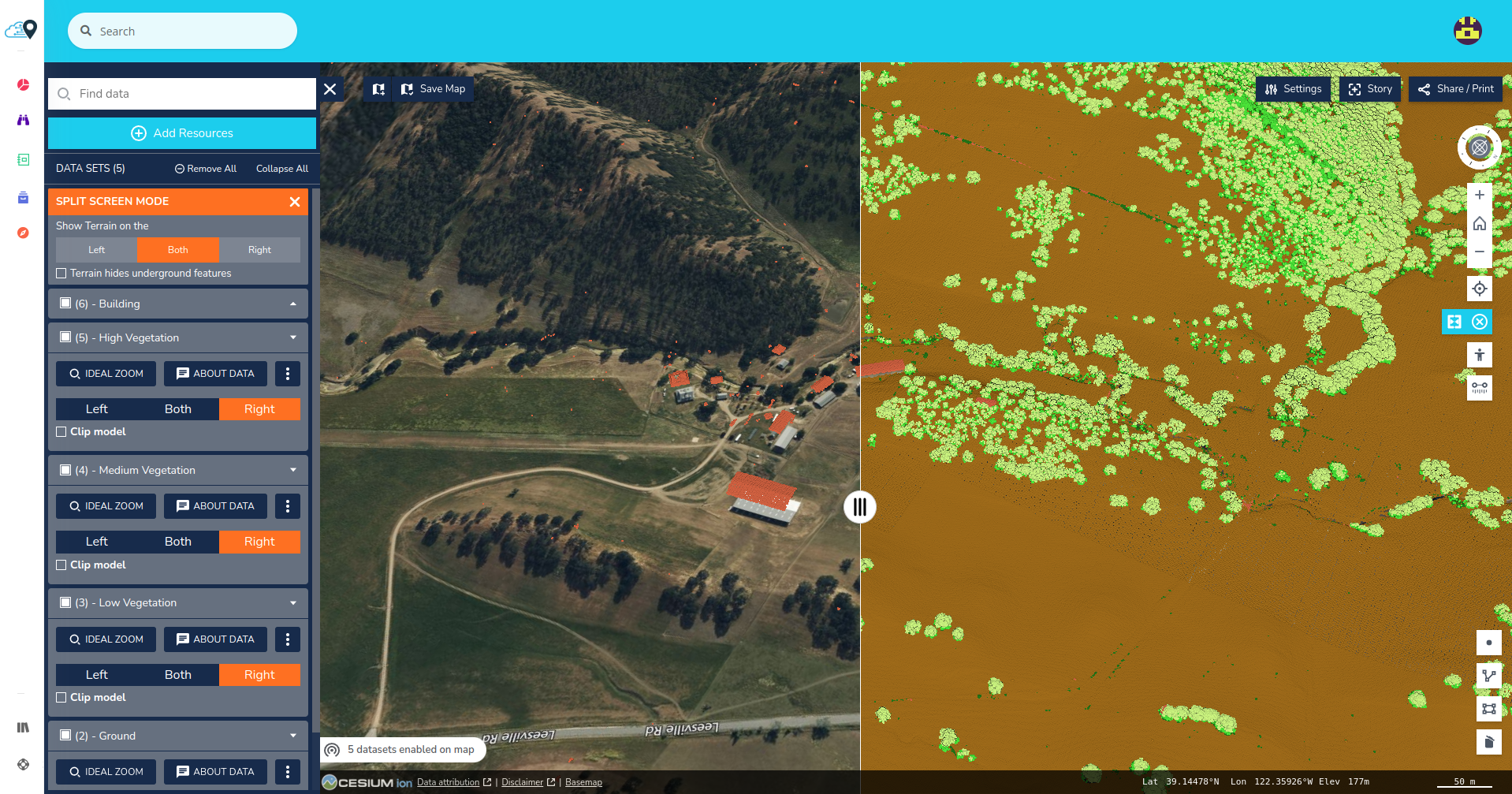
3D Model Clipping Box
Define a user-controllable clipping box to hide or show sections of a 3D model. Toggle the clip direction to choose whether to clip the model inside or outside the box. By default, everything inside the box is clipped. This feature gives you precise control over your 3D visualizations.
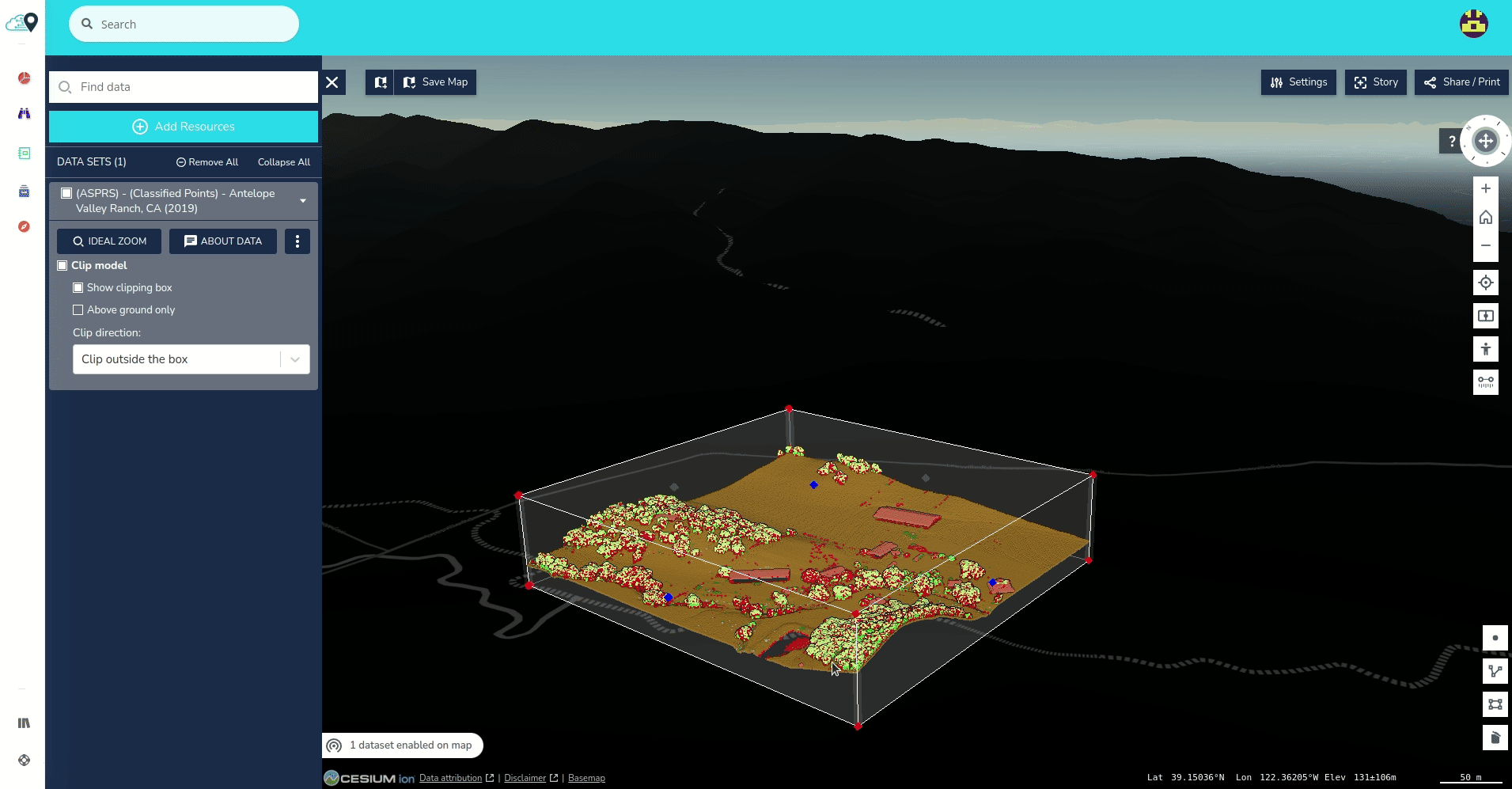
Markup Tools
Add areas of interest to your map manually with our new markup tools. Save these markups as part of your scene or download them. It’s a great way to highlight important areas in your data visualizations.
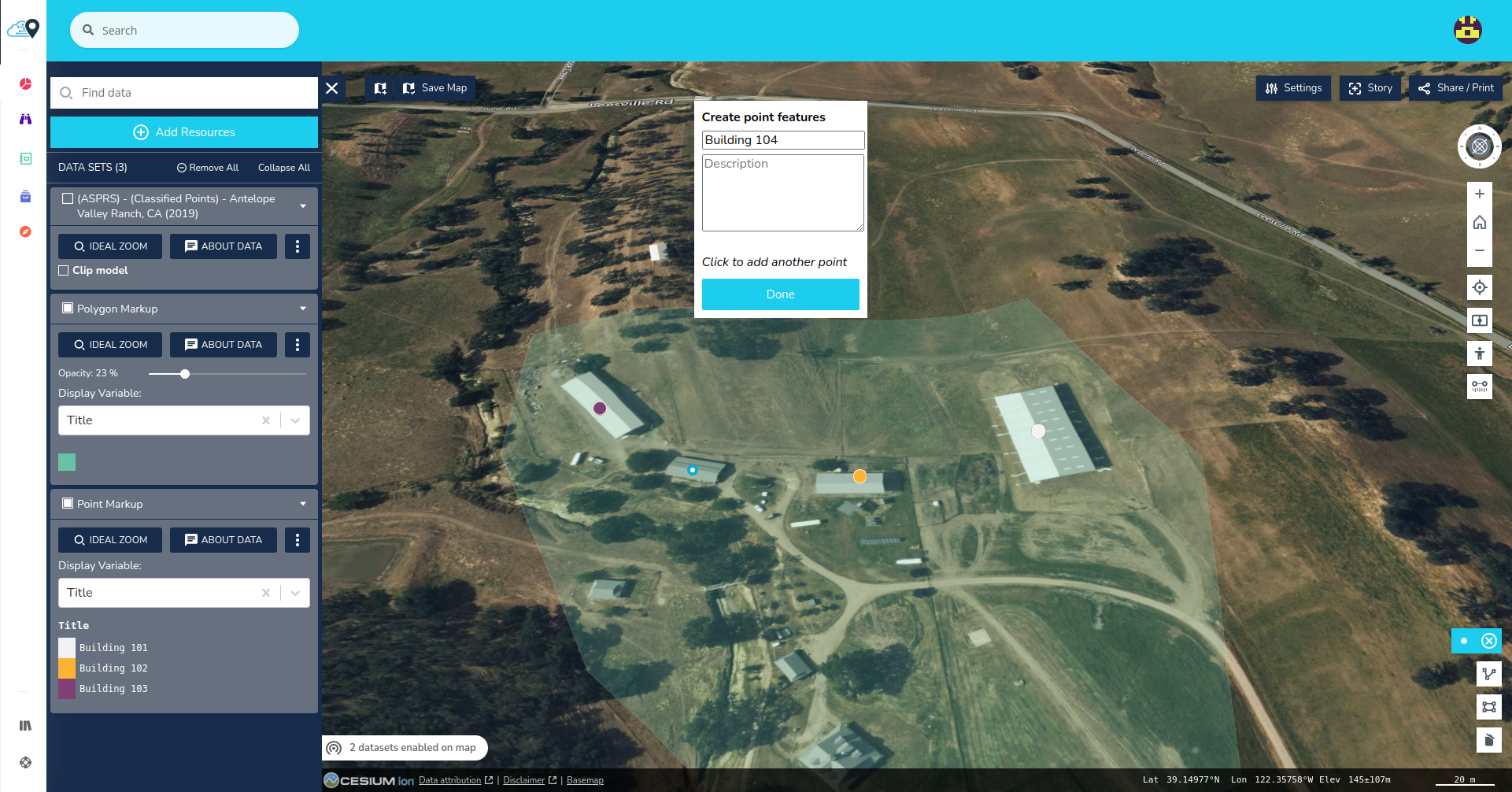
Vector Styling
Apply custom styles to markups and other vector data sources. This allows you to personalize your maps and make them look just the way you want.
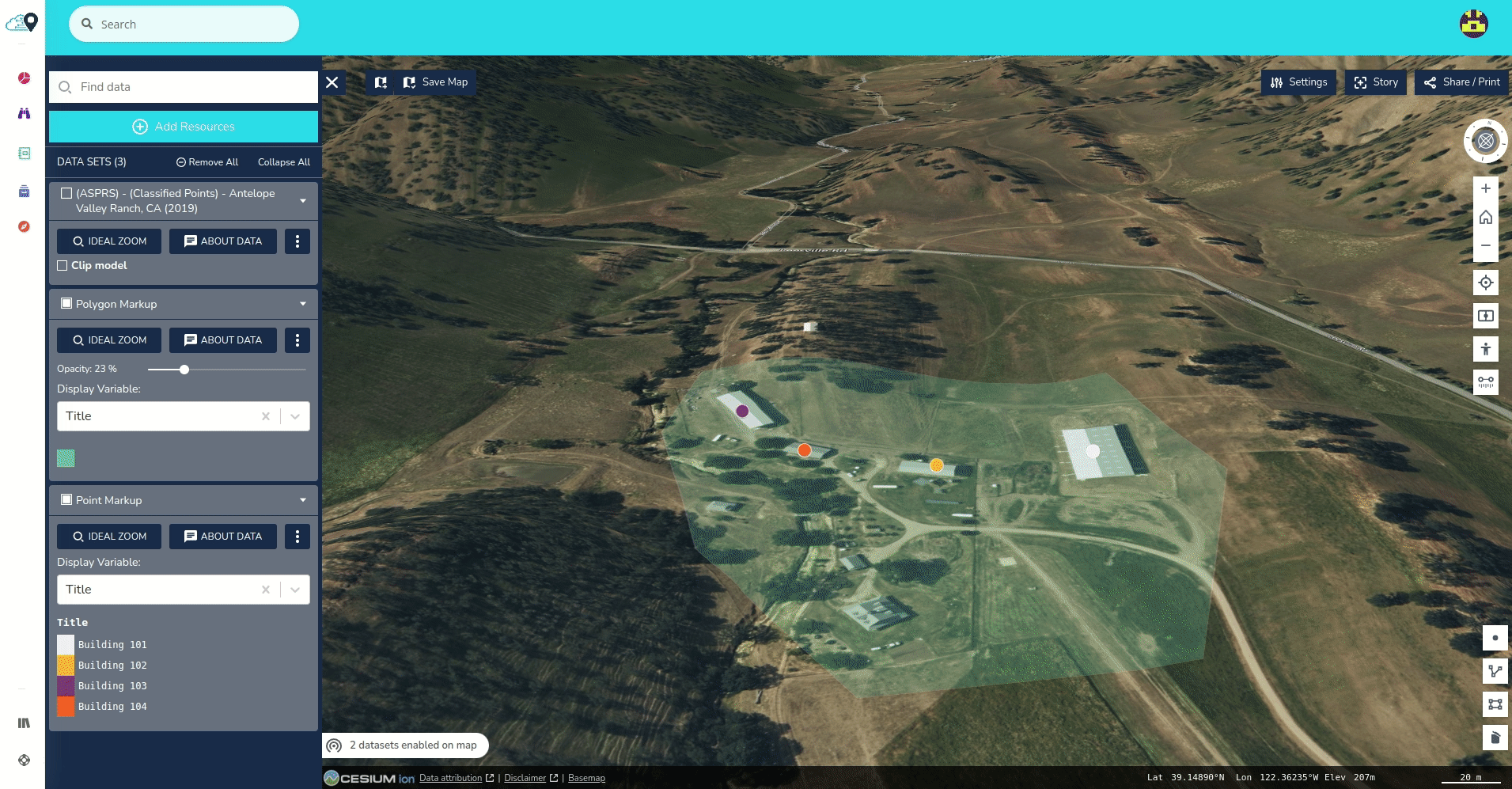
Ready to Explore?
Check out these features and more on our platform. If you need help, our help center is always available with guides and support.
With these updates, SpatialScale continues to push the boundaries of geospatial software. Dive in and make the most of your data today!